Editing a ChoiceScript Game
The interactive fiction community is a wonderful, welcoming space. It is common practice to share a book (aka a game) with other people before officially publishing it. Those first readers spot all manner of errors and are extremely generous and helpful.
But with THE FLOATING CITY, I needed a Sensitivity Reader to check I wasn’t unwittingly writing harmful tropes into my characters who are disabled. So that meant hiring someone from outside the community. I wrote this quick and dirty guide to coping with the weird-looking files that magically turn into shiny happy games… because if you’re SERIOUS about editing, you need to go ‘backstage’ and read every single word.
Without further ado….

GUI ChoiceScript?
I just found out that various people are working on making ChoiceScript easier to learn and use.
I… probably won’t use these tools because I’ve grown comfortable with using CS directly and don’t want to mess with that (yes, I am old and crotchety. Shut up).
Here‘s the link to much usefulness!
Here’s Zipper, getting better at venturing outside (but still terrified by birds).
Conflux 13: Day 3 (& ChoiceScript)
Today, Sunday, was my Big Day. Not only did I have a Book Launch at 2pm…

…but I also ran a three-hour interactive fiction workshop in the morning.
Which was seriously awesome. (So was the Book Launch. If you haven’t seen the trailer, it’s here.)
The workshop was very biased, naturally, since it is all about my own notions regarding interactive fiction. This article, which I wrote last year, is an excellent summary of the IF scene (as I see it, having stumbled across it very recently).
This article focuses on the different elements of writing interactive novels as opposed to regular novels.
Today’s workshop was brimming with people who’d already written novels, which was quite different to last year. Last year we focused on Twine, the free tool that makes a useful map as you write and is the most user-friendly tool ever. This year we focused on ChoiceScript, which is a lovely elegant engine, also designed for non-programmers, made by Choice of Games. It’s easier to write longer works with ChoiceScript, because it’s set up for that (you can write longer pieces on Twine, but it’s trickier to do anything clever). More on that in a bit. FYI I’m not associated or affiliated with Choice of Games in any way.
I believe I promised a pic of yesterday’s outfit. Here it is (next to an ad for the excellent “Sentinels of Eden” series which I also mentioned yesterday).

I’ve spent the rest of the day in Conflux mode… that is, hanging around talking to interesting people. My love for the venue is only growing with greater familiarity. Apart from anything else, they DO have special free conference wifi. And SO many power points, just everywhere *swoon*. The staff continue to be absolutely excellent. The food is pretty good but expensive and the menu is fairly limited. Huge portions.
A lot of local people are unhappy Conflux is at the airport, which isn’t great for most Canberrans (especially those who rely on buses—the special shuttle to or from Civic has been helpful). Next year’s venue is TBA. Parking underneath the hotel costs $6 for up to two hours but over $20 for a full day. For people that validated their ticket at reception, a whole day costs $14. There was plenty of space.
People like me (ie with a disability card) can park in a funny little 2-hour carpark that’s on the right as you drive around the hotel on your way to the front door. There are no designated disabled spots but with a card you can use public 2-hour parking for a full day for free. So the key to Conflux parking is to have a disability card but still be able to drive. For me, it was a breeze, and much much nicer than anywhere in civic.
And it’s pretty.
There’s a moment at sunset when everyone in the foyer suddenly has a golden halo. When the moment passes, the brass lamps all come on (not these ones; other ones). It’s quite lovely.

The banquet was suitably glorious, and a very fine evening. Each item on the menu was linked to fairy tales. I ate a Goose’s Golden Egg for dessert (filled with panna cotta).

There’s a Trivia Night tonight, but I shall be going home to sleep.
Thus endeth today’s Conflux Report.
I promised to write out a few very useful bits of code for those who are learning ChoiceScript. This is reinventing the wheel to a large extent, since the official ChoiceScript guides, including a free link to download it, are excellent.
So is the wiki, which has had many years to be refined and expanded. The Twine documents are improving, but they’re newer and trickier, and there are significant changes from Twine1 to Twine2.
When you download ChoiceScript, it has some very basic intro scenes, choices, and statistics set up for you. When you want to start writing, you can just delete a bit and begin.
HOW TO WRITE A CHOICE:
To “play” the example game, follow this path (it works on PC or Mac):

It works best with Firefox, but most browsers are fine (other than, oddly, Google Chrome).
It’s fairly ordinary-looking visually, but it is immediately obvious how to progress the story (Click on a choice, then click on ‘Next’). Your text will be different to this image, because I’ve long since replaced the example with my own.

To see the code behind the story, follow this path (using a text editing program—I recommend Notepad++ for PC and Sublime for Macs):
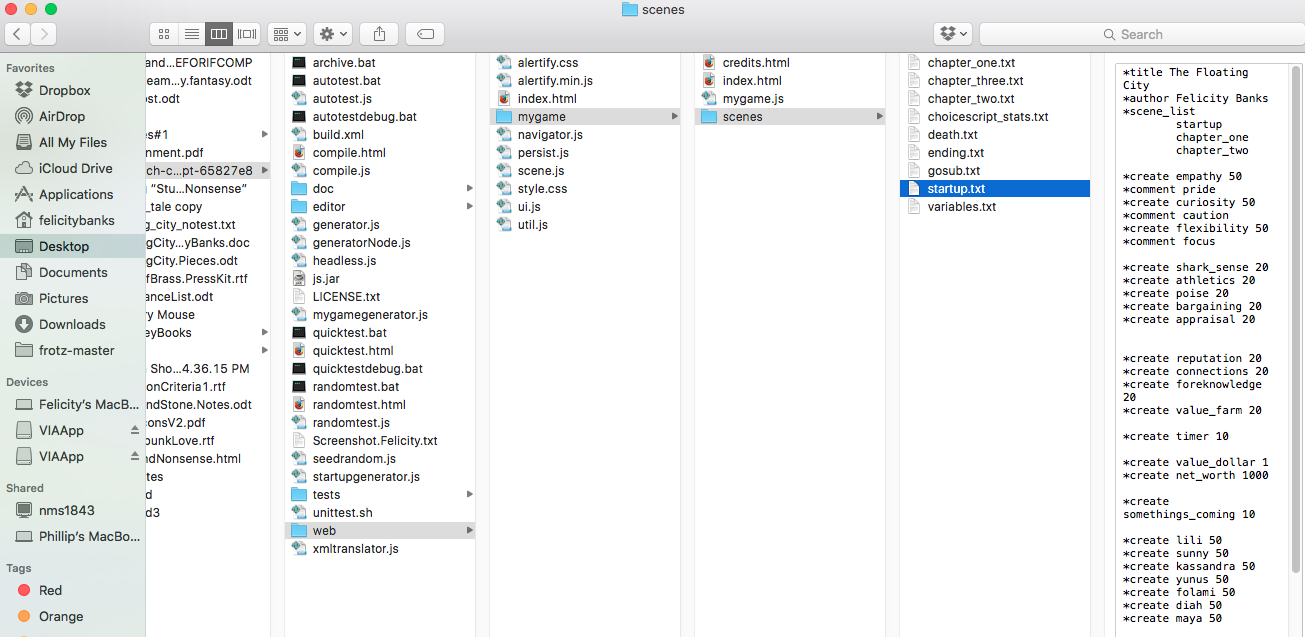
The right-hand column above shows the startup file for the story I’m currently writing (so nobody look, okay?)
Don’t panic when you see a bunch of words and symbols. It will be okay.
NB: Each chapter of your book will be in a separate text file. You can name them whatever you like.
You can switch between the browser and the text file to see how the text file alters the story that you’re reading in the browser. The best thing to do is to just put your own words in, and you’ll be able to see them immediately fit the playable ChoiceScript format.
So if you write exactly this (at the END of the startup file, replacing the kingdom bit):
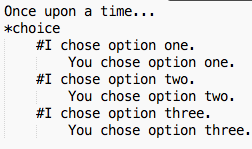
Then you go back to the index.html file, it will look like:

The * and # symbols are vital, and so is the spacing at the beginning of your lines. You can use either tab or spacebar to indent what needs indenting, but you have to pick one and stick to it or the game will break. Those three keys are the heart of your writing from now on.
If the reader picks “I choose option one” above, the line of text will appear, saying, “You chose option one.” Your story works—but so far you haven’t told the program what to do next (thus, the game will break immediately after that line).
Some structural info:
Many stories have a “branch and bottleneck” structure. Choices (often a whole series of nested choices) branch off in different directions, then different directions again… and then there’a a point at which they all come together, and then the choices branch out again from there. Here’s a diagram example using twine:

As a writer, the hard part isn’t branching your story; it’s bringing things back to bottlenecks (so you don’t end up with literally millions of utterly different stories). One handy way is with time, eg:
“The sun is setting. Enough mucking around. It’s time to…”
“Mucking around” is non-specific enough to cover all the possible adventures the character might just have experienced. Or you can leave out that sentence altogether.
Back to your basic ChoiceScript thing:
A lot of choices within a story bottleneck immediately, which is written as:
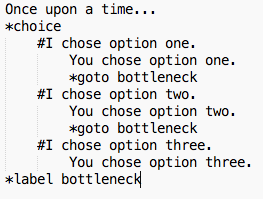
You can name your label whatever you like. Use lower case, avoid special characters, and remember each label must be different.
This is a simple choice structure that works. You don’t actually require the “goto” and “label” stuff unless you’re nesting choices, so a lot of the time it’s even simpler.
Whatever you write after “*label bottleneck” will be seen by all the readers, no matter what choice they made beforehand.
Anything that’s on a line marked with an * will not be seen by the reader.
If you want, you can write an entire story like this. The lines of unique text above (“You chose option one/two/three.”) are only seen by the readers that chose that option. Those lines can be expanded into literally any length, and can have other nested choices inside. ChoiceScript authors don’t have a wall diagram with string going everywhere; they have a ludicrous number of indentations as they write choices within choices within choices.
But you can also just bottleneck after each choice. That’s what smart authors do (for most of the choices, but not all of them—after all, you want your reader to have a unique experience). That’s how authors stay sane.
But how to make the choices matter in a deeper way?
[Tired? Breandead? Stop here and write some scenes. Come back later. This is where I stopped for a day when I was learning ChoiceScript.]
Choices have long-term consequences because of stats. Stats don’t create work; they are a brilliant and cumulative way of making hundreds of choices matter without writing a million-page book.
The two main types of statistics are personality based and skill based. So as your player makes their choices and has their adventures, you’re also noting what kind of character they are creating (think of them as a co-writer who’s in charge of the main character’s personality), as well as building their skill set (for later challenges that can be won or lost).
In ChoiceScript, you make your own unique statistics. The more unique the better!
One of the most distinctive & fun things about the ChoiceScript tool is that it often uses opposed statistics—so for example, you might have ‘Tactfulness’ versus ‘Straight Talker’. If a player chooses to be tactful, their tactfulness stat will go up and their ‘straight talker’ stat will go down.
HOW TO DO STATS:
First, go into the startup file. After the *scene_list but before the story begins, write this:
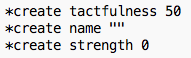
You can set any number of (single, lowercase) words as beginning stats.
Your Tactfulness versus Straight Talker opposed statistic will all be expressed (code-wise) as + or – tactfulness.
Your name stat will be a one-off choice (and the players can enter their own; instructions here).
Your strength starts at 0. It will grow with strength-based choices, and it will be tested at later choices.
The “show stats” button on the browser version of the story (that the players see) appears automatically.
To make the stats page look good, go into the choicescript_stats file (which you already have in the same “scenes” folder as the “startup” file), and write this:
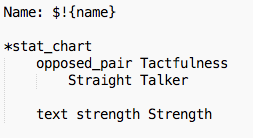
It will look like this to the player:

The numerical values will change as the player makes choices.
The ! makes sure that a word is capitalised (it’s also useful for pronouns—which we’ll talk about next—when they’re at the beginning of a sentence).
Here’s your first-choice example, with stats added:
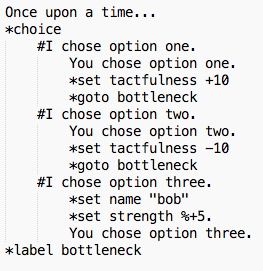
Now players who choose Option One have Tactfulness 60% (and Straight Talking 40%).
Players who choose Option Two have Straight Talking 60% (and Tactfulness 40%).
Behind the scenes, opposed stats are really just recording one stat going up or down, but they’re displayed with a red/blue bar for the player.
If the player chose Option Three, then “Bob” will appear after “Name:” in the player’s stat screen, AND their strength will be 5.
In the line “*set strength %+5” the % symbol is the key to avoiding maths. I have your attention now, don’t I? Long story short, if you use “%+” and “%-” for your stats, you will never get under 0% or over 100%. Is good.
Congratulations! You’ve written a functional choice that doesn’t break the game and that makes a difference to your statistics.
HOW TO DO GENDER:
In your startup file, write:

Then have a choice (early on) like this:
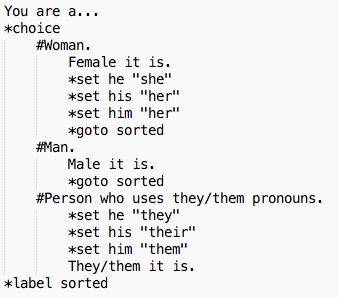
As you may have noticed above, you can put the stats and the text in any order. Since the player doesn’t see the stats (until they click on the button to see the stat page), it doesn’t make a difference. But consistency is a good idea.
Once you’ve done that, you can use pronouns, like so:
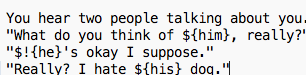
This text will appear normal to the player, but will have the right pronouns, eg:
You hear two people talking about you.
“What do you think of them, really?”
“They’s okay I suppose.”
“Really? I hate their dog.”
There are two important things to note here. (Okay, three.)
-You can write an entire novel without player-character (PC) pronouns if you’re determined (as I’ve done for “Choices That Matter” stories on iOS and Google Play via Tin Man Games).
-‘They’ is grammatically distinct. You probably noticed the painfully incorrect “They’s okay” above. If you include they/them pronouns, you will need to be very careful to avoid a similar grammar fail. But it’s worth it. The IF (Interactive Fiction) community works hard to be inclusive, especially with gender and sexuality.
-Using he/his/him as your “base stat” in the startup file works well because the three forms are distinct (unlike for she/her/her).
Erm, it’s just occurring to me that it might work better to use they/their/them as your base. I’m not smart enough to check the idea is sound without writing a novel to check, but I THINK it’ll help a bunch with both Point #3 and the Point #2.
WELL that was a long blog entry. Are you still here, dear reader? I’m off to eat dinner and have a lie down.
PS Guess what! It’s October! Who knew?
More Conflux tomorrow!
PS Two more super-useful sites for when you’ve finished that brilliant interactive fiction game.
Dashingdon hosts ChoiceScript games, and Philime.la hosts Twine games. Both are free, and both allow you to show your game to a select few (editors) before uploading/publishing a finished version.
Novels Versus Interactive Novels
This is a post written for Games Versus Play.
I write both novels and interactive novels, and I’m fascinated by the style differences between the two.

(This is how fascinated I am.)
When I write novels, I often write in first person (“I don’t deliberately make things explode”), and sometimes third person (“She doesn’t deliberately make things explode”). It is extremely rare to find a published novel written in second person (“You don’t deliberately make things explode”). Most people find second person very jarring. The famous exception is “Choose Your Own Adventure” novels, and I’ve seen a couple of modern children’s books written in second person.
The great thing about first person is that it’s easy to use a quirky writing style, and to see inside the main character’s head. In my opinion, it’s particularly good for young adult or crossover writing, when internal thoughts are often an important part of the plot. On the down side, you can’t see the thought processes of other characters, or any information the main character doesn’t know (such as, there is a bushfire coming).
Second person is favoured by a lot of interactive fiction, because it emphasises the reader’s involvement in the story.
It’s also common to have a different style for the text of the choices themselves. For example, Choice of Games uses second person for the main text, and first person for the choices (which is reversed in the Tin Man Games “Choices That Matter” serial story app).

The overwhelming majority of novels use past tense (“Quit it!” said Bob), but quite a few interactive novels use present tense (“Quit it!” says Bob). When I’m writing a first draft, regardless of the form, I tend to switch back and forth between the two, which is always the most obvious thing I have to fix when I edit. It’s never okay to release a story like that.
This blog entry is in present tense. It feels more immediate to the reader—more like a face to face conversation. That’s useful for interactive fiction, which is a more conversational reading experience than novels. Quite a lot of writers fall into present tense in a first draft (whether they mean to or not) because they’re watching their own story as it happens in their head.
A story in its simplest form involves an interesting character with a serious problem who faces obstacles and then either succeeds or fails in solving their problem. The crucial structural elements are:
- How to make a character interesting. Flaws? Features? Quirks? Relate-ability? Pain (physical and/or emotional)? Unusual skills? Danger?
- What is the problem? It needs to be serious to the character, so it can be as simple as being thirsty or as complicated as saving the universe.
- What are the obstacles? They need to appear unsurmountable, and costly. The most difficult part is often having the character attempt to solve the problem in a way that should work (so the character doesn’t come across as an idiot) but instead backfires (raising the tension in the story). It’s a tricky balance.
- An ending must feel satisfying, even if the character fails or the problem has grown worse.
There are plenty of other elements to the story—worldbuilding, themes, scenery, subplots, etc etc—and of course other characters.
The greatest difference between a novel and an interactive novel is #1. The main character of a book is entirely under the writers’ control. They grow and change during the story. A crucial issue for any interactive fiction writer is how to make an interesting main character while also giving the reader control over the story. Often the solution is to make the main character a “Blank Slate”, an effect that works very much like a prototypical “Mary Sue”. That is, the reader can project their own personality onto the character.
Companies like Choice of Games work hard to allow the reader to fill in the blanks—choosing their own gender, sexuality, personality, and even the type of story. A single story with the same general ending can tell multiple stories eg a story ending with a prom can be a romance (the main character gets the girl/guy), horror (Carrie), action (Buffy), or tragedy (the main character doesn’t get the girl/guy) depending largely on the climactic scene. This means the writer needs to be able to think of their own main character and plot in several contradictory ways, and write their scenes accordingly.
A good interactive story writer also needs to think about the tangled fictional ethics of non-player characters. This is especially true in stories with a romance. Most interactive stories offer several romantic options, which immediately begs the question, “How are so many different people all attracted to one person? And is everybody bi?” NPCs really ARE just pieces on a board designed to make the player feel good, but good writing makes them feel like living, breathing individuals.
In the “Dream Daddy Dating Simulator” one of the potential romances is doomed no matter what the player does. This is frustrating to experience, but also makes the game more satisfying, because—as the creators point out—not all romances end well.
Some writers use statistics to block or allow romance, eg Kevin is only attracted to players who have shown high levels of empathy. Others have different sexuality for different NPCs, eg Kevin can only fall for male characters. That can be problematic, because far too much entertainment is pitched to a straight male setting. In my opinion, it’s better to have all bisexual NPCs than to give players less choices based on their gender.
The other tricky style element of interactive fiction is the dreaded “block of text”. In general, interactive fiction writers often aim for less than 300 words between choices. That means long passages of description or dialogue are a no-no. There are always exceptions to the rule, but in general readers want a LOT of choices, and will get bored with lengthy prose (no matter how beautiful or profound). IF can be beautiful and profound, but it needs to use less words to do so (or to use the same number of words, but break up paragraphs with choices).
The experience of reading an interactive novel is both more and less involving than reading a book. As an interactive fiction reader, you can have a huge amount of control over the story—who to love, who to kill, what to learn and how to use your skills—but you are also constantly breaking the fourth wall as you pause to consider your choices along the way. I tend to read non-interactive novels at night, because the decision-making process of reading IF is too stressful.
Whether you’re writing, reading, or playing… good luck!
Introduction to Interactive Fiction
I thought I’d better write an entry today in case someone is a-googling after hearing my interactive fiction interview on 666 ABC Canberra at 7:25am this morning (wheeee!)
Hello and welcome.
I write both novels and interactive novels. Other people find interactive fiction via the gaming community, so there are usually elements of game play (for example, skill bonuses that are tested later). You can “read” an interactive “book” or “play” an interactive “game”. I use the terms interchangeably.
Within interactive fiction, there are two main forms: Choice-based interactive fiction (the reader makes choices from set options) and Parser interactive fiction (the reader types commands to move the story forward and/or solve puzzles). I’m strictly on the choice-based side, which is definitely more accessible for newbies. The list below will make it immediately obvious that I was drawn to interactive fiction via Choice of Games. It’s not a bad place to start. This is what games always look like on the inside:

You pick one of the options, and click next. Easy!
Interactive fiction is almost always digital (the obvious exceptions are “Choose Your Own Adventure” novels, and the Windhammer Prize), and almost always released as a phone app on the itunes and android stores (and more, for Choice of Games).
If you’re curious about interactive fiction (IF), here are some good places to start learning more:
To learn by playing
Interactive Fiction Data Base This link takes you directly to my page, which has links to all of my games. My games are usually accessible to newbies, since I am one myself. There are a LOT of games and reviews on IFDB, and you can find lists (such as “Games for new players”) to sort through the mountain of stories.
The Interactive Fiction Comp is hugely popular, and all the games are free to play. Judging season is in October and the first half of November each year (right now!!) Usually about half the games are Parser games. Some games are a lot easier to download than others so if you get stuck just move on.
Birdland came fourth in the IF Comp 2015, and is a funny game using Twine. Free.
Choice of Games (CoG) is an extremely successful company with a clear in-house style.
Choice of Broadsides is a short CoG game that’s a perfect introduction.
Choice of Robots is an excellent scifi CoG story.
Community College Hero is an excellent teen superhero CoG story (Pt 1). It’s not an official CoG game, but is released through their Hosted Games label.
Creatures Such as We has a more literary style than most CoG games. It’s also free, and placed second the IF Comp in 2014.
My own CoG Hosted Games (I’m not associated or affiliated with CoG in any way) are the Australian steampunk adventure Attack of the Clockwork Army, the piratical romp Scarlet Sails (which also placed 7th in the IF Comp 2015; this version was improved after the competition which is why it’s not free like the original version). I also wrote and edited for the retro scifi comedy Starship Adventures, which has a bunch of behind-the-scenes special features.
Cape is a beautifully written Superhero origin story, where you can add detail by choice. It’s a hypertext story, meaning that you click on bolded words rather than choosing choices from a list. It placed fifth in the 2015 IF Comp, and is free.
Tin Man Games releases what they call “Gamebook Adventures”. They range from the mostly-text scifi serial story “Choices: And The Sun Went Out” app on itunes or android (the European steampunk tale “Choices: And Their Souls Were Eaten” is the second story inside that app; I’m a co-writer on #1 and writer on #2) to the recent Warlock of Firetop Mountain which takes the famous Steve Jackson & Ian Livingstone novel and turns it into a video game (including a fight system). They are internationally respected and an Australian company.
To learn by reading the blogs of reviewers (who also write games and talk about stuff)
To learn by joining a community
Be aware that the IF community is a small, welcoming, diverse, and kind group. Don’t be a troll. Don’t write when someone (especially a reviewer who is adding to the community with their comments and not getting paid for it) has made you feel angry.
Embrace different genders, sexualities, abilities, and nationalities.
The Interactive Fiction Forum is very lively during IF Comp season (October/November).
An excellent book on Twine and writing, pitched for beginners to both
Writing Interactive Fiction with Twine by Melissa Ford
If you’re quick, you can probably catch me at Conflux today between when-I-get-there and 1:30 (when my workshop starts – it’s booked out already, but just email fellissimo@hotmail.com if you want to arrange something else workshop-ish). I’ll most likely be in the dealer room, since my publisher has a table (the publicist is actually hiding in this shot – can you see her elbow?)

To learn by writing
Twine is certainly the easiest; it actually automatically builds an (adjustable) map for you. It takes about thirty seconds to learn, or ten minutes on your own.
There are LOTS of online resources, including lists here and here about finding the authoring tool that works for you. You certainly don’t need to be a computer programmer!
To get paid
Choice of Games pays advances of up to $10,000 for novel-length stories based on an approved outline and written with their tool, ChoiceScript. I know from personal experience that a story written for their less-exclusive “Hosted Games” label earns a respectable amount purely through royalties. Mine have earned around $1000 each, but there are no guarantees (and no limits!)
Sub-Q magazine pays for short fiction (they can be quite literary).
itch.io is a vibrant community that’s specifically designed to let indie creators sell their games on their own terms. It has loads of game jams that you can join, and some jams are competitive (which is a handy low-stakes way to see if your writing is appealing to others.
Contests pay a little (often not in money) but are hugely important to the community and to gaming companies, who sometimes even approach entrants to offer paid work. All the contests are publicly reviewed and judged, which is an intense emotional experience for any writer. Don’t ever interact with reviewers until after the competition is finished (and even then, always thank them regardless of what they said—every review is a precious gift, and the harsh ones are often the most useful).
Your stories must not be published, and they must be publicly available after the contest for free. Although the judging is public, they are NOT popularity contests, but based on judges being as neutral as possible in their ratings.
IF Comp is the biggest and best, but it’s NOT for beginners. Reviewers can be harsh in order to be more entertaining, or due to assuming you’re trolling the contest).
Windhammer Comp is printable (and short, and Australian) and high-status. First prize is $300, within runner-up prizes of $50. Not bad for a short story that doesn’t require learning a new tool!
IntroComp (for games that aren’t even finished)
Spring Thing (called the Fall Fooferal if you’re in the Southern Hemisphere) is particularly welcoming to newbies, including a “Back Garden” where you can indicate that you’re new and reviewers should take that into account. It’s deliberately placed in a part of the year when the IF Comp is far away.
I won the Windhammer Prize in 2015, and my publisher included that story with my novel:

Full disclosure: I have some kind of connection to pretty much everyone on this list, but every single connection is through reading their work and liking it.
Emily Short has a fantastic Intro to IF here.

